C) Change the work station
In today’s world, we are demanded to sit, I mean, it’s even hard to find a job that doesn’t require you to be seated. And even if you’re not at work, to be entertained also means sitting down some more.
“After we sit for long hours [at work], that turns out to be exhausting, partly because you’re not getting good oxygenation and you’re not digesting your food well because you’re not up right,” says Bond. “Then you come home from a day like that and your exhausted and most people are not motivated to go to the gym… to counter balance the effects of this, so they sit down some more and watch television.”
We do it all the time- sitting. So whether it’s your job or just for pleasure, if you’re working on a lap top or computer, change up your work station so you don’t slouch over.
Here’s how:
1) Adjust your keyboard level
- “The perfect keyboard level for any given person is- if you let your arms hang by your side, your forearm is at a 90 degree angle with your upper arm,” says Novak. “Where your finger tips fall is exactly where your keyboard should be. For most people their keyboard is too high or too far away.”
2) Adjust your monitor
- “You want your eyes to be level with the mid or upper part of your screen,” says Novak. “Most people have their monitor level way too low on their desks, so when they sit there, the neck has to crane
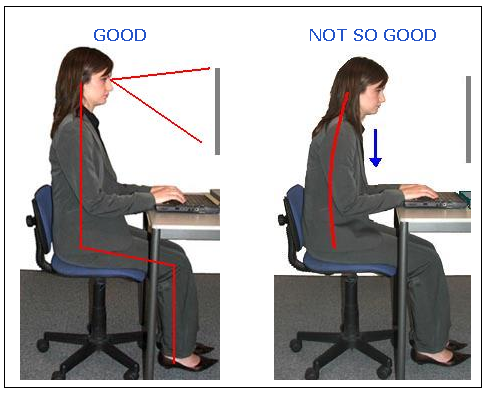 forward.”
forward.” - If you’re using a lap top, she suggests to place a pillow or shoe box underneath it so the monitor is raised up. She also says to buy a wireless keyboard for your lap top so your keyboard level well be at the proper level as well.
- “Laptops are the worst for this,” she says. “You look down and your head cranes forward and your concentrating on what you’re doing.”
3) Adjust your seat
- “The chair seat should be at a height so that the hip-joint is slightly higher than the knee when the feet are on the ground. That’s the best chair height.” says Bond. “What that does is that it encourages the pelvis to sit in a slightly forward tilt and that supports the normal curve of the spine. But what people tend to do is roll back so they’re sitting on their tail bone- that’s rolling the pelvis back.”
4) Be conscious of your surroundings
- “When you’re on the computer, you’re not aware of what’s around you, and a lot of times you shut down on purpose- there might be noisy people around you- but when you shut them all out, your body becomes more compressed,” says Bond. “The body curls up in order to be by itself.”
So there you go! A couple of simple tips for improving your posture. You should try them out. After all, “all these little changes add up,” says Novak.

